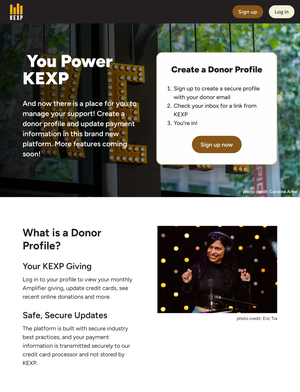
Thank you for using the KEXP online donor portal! Please read below for information about current capabilities and how-tos.
We don't currently support editing gift amount in the portal. If you would like to change your giving you can either increase your Amplifier on the donate page here or you can contact donorservices@kexp.org and we can assist with any other changes.
If you would like to cancel your ongoing gifts, please reach out to donorservices@kexp.org and we can help make this change.
We welcome you to make gifts directly at kexp.org/donate!
You can add multiple credit cards onto your profile as long as they are linked to the same email address. To do this in the portal, go to account settings -> connect past gifts. If the credit cards are linked to different email addresses in our system already please contact donorservices@kexp.org and we can help consolidate.
We can only connect giving that is associated with the same email address via the portal. If you are looking to link or merge giving with another account, please contact donorservices@kexp.org for assistance.
If you are not sure which email your giving is under please contact donorservices@kexp.org and we can look this up for you.
The portal is currently most helpful in managing Amplifier giving, so using the email associated with your active, ongoing Amplifier giving is best. If you are unsure which email this is you can check to see which address you receive monthly payment receipts - this is the email linked to that gift. You can search for your monthly payment receipts sent from the email address "donorservices@kexp.org."
First, you can check your monthly email notifications that are sent each time a payment goes through. These should note the last 4 digits and zip code associated with your giving. You can search for your monthly payment receipts sent from the email address "donorservices@kexp.org." If you are unable to locate your email, you can reach out directly to donorservices@kexp.org and we can look up that information in our system.
At this time we can only display gifts made via credit card. There are future plans to show other types of giving but not at this point.
We typically send an annual tax receipt for the previous year in February. If you need documentation for taxes outside of that time frame, please contact donorservices@kexp.org and we can put that together for you.
Your online gift will appear on your profile as soon as you have completed the donation process. Until the payment has settled your gift will be marked as pending, but once the payment has completed that status will clear from the gift.
At this point, only the past six months of credit card payments are visible. To find out your total giving to KEXP, please contact donorservices@kexp.org.
Currently, you cannot change your email address within the portal. Please email donorservices@kexp.org and we can update you address for you.
No. Deleting your user profile only deletes the data stored in the portal. If you would like to cancel your ongoing gifts, please reach out to donorservices@kexp.org and we can help make this change.